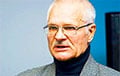How to bypass blocking of website
13- 25.09.2008, 9:54
On September 28, beginning from 8.00 pm, we plan to cover online a demonstration of protest against falsification of the “parliamentary election”, which will be held on that day. Blocking of independent websites for Belarusian visitors during loud political events has become traditional in Belarus. Blocking can be easily bypassed by using simple and effective means.
This information is for the foreign Internet users and inhabitants of other Belarusian towns. But to the Minsk dwellers we advise: instead of sitting in cold flats, you'd better spend the day with the people in the street. Long live Belarus!
1. Use anonymizer.
It is a very simple and available means to visit our site bypassing blocking.
You need to visit one of the following sites. On the opened page enter our address in the proper line - www.charter97.org
For example, on the site http://www.proxyone.com/ our address www.charter97.org should be typed in Free Surf line:
ANONIMEZERS
http://anonymouse.org/anonwww.html
http://byelarus.com/members/ (in Russian) – guide is here
2. Use proxy server to bypass blocking of our site and read the news there.
The procedure may cause difficulties among the beginning users.
You can find proxy servers on the addresses
Some of the proxy servers may not work, so try to use others from the list. It will help you not only visit our site, but will make your activity on the Internet untraceable.
Proxy server looks like digital code, e.g. 163.24.133.117:80 where the numbers before colon are the proxy server address, and numbers after the colon are port. Proxy server may look like letter code, e.g. paubrasil.mat.unb.br:8080, where the letters before colon are the proxy server address, and numbers after the colon are port.
For proxy server setting you need:
For Internet Explorer:
- Choose in Service menu ==> Internet options ==> Connection ==> Net setup ==> use proxy server match and enter a proxy server address (e.g. 163.24.133.117) and port (e.g. 80).
For Netscape Navigator:
- In Edit menu choose Preferences ==> Advanced ==> Proxies, match Manual proxy confuguration and enter a proxy server address (e.g. 163.24.133.117) and port (e.g. 80) in the HTTP: FTP: and Gopher lines.
For Opera 7:
- In File menu select Preferences ==> Network ==> Proxy Servers and enter a proxy server address (e.g. 163.24.133.117) and port (e.g. 80).
After proxy server installation click OK and download our site.