How To Read Full Version Of Charter’97 Website On PC
24- 9.06.2020, 22:34
- 130,404

It is very simple indeed.
Today in Belarus, historical events are ongoing, they can change the life of the country and every one of us for the better. ‘Alex The 3%’ and his co-partners are trying not to let it happen. This is precisely why they reinforced the block of the Charter97.org news website, threatening to correct the work of other media as well. However, their efforts are in vain. There exist very simple and effective ways of bypassing the block of the websites, undesired by the authorities. Earlier, we told you how to read the full version of the Charter97.org website on iPhones and Android devices, as well as how to quickly open the light AMP version with the help of an ordinary and voice Google search.
The manual to read the full version of the Charter97.org website on Android smartphones
The manual to read the full version of the Charter97.org website on iPhone
The manual to read the AMP version of the Charter97.org website
Now we are offering for your attention the manual to quickly install the newest version of the Browsec app, which will help you read the full version of our website, see and write comments.
Install the Browsec extension, which allows opening blocked websites in the most popular browsers - Chrome, Firefox, Yandex, and Opera. This will take a couple of minutes.
1. Go to https://browsec.com/, click Download or Download for [your browser name].
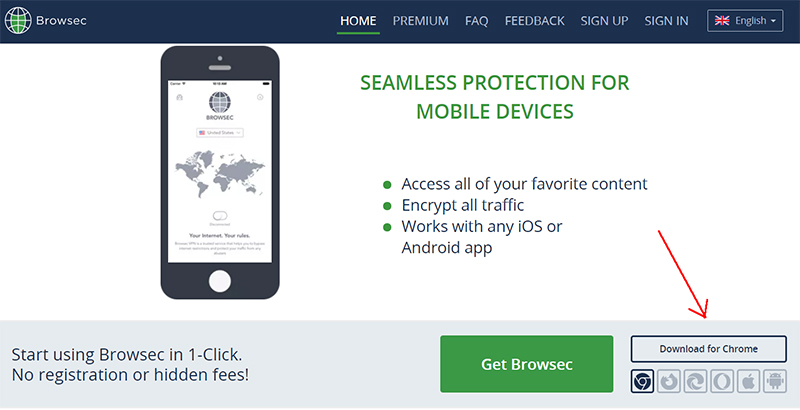
2. On the opened page, click Добавить/Установить/Add/Install (depending on the language and your browser).
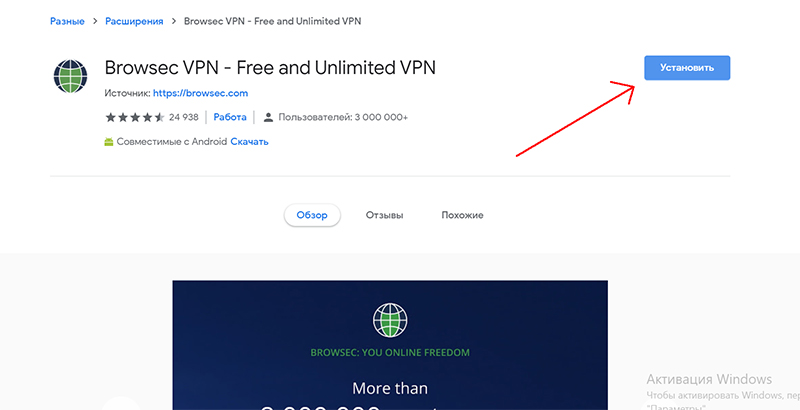
3. In the appeared pop-up, click Установить/Добавить/Add, then Оk.
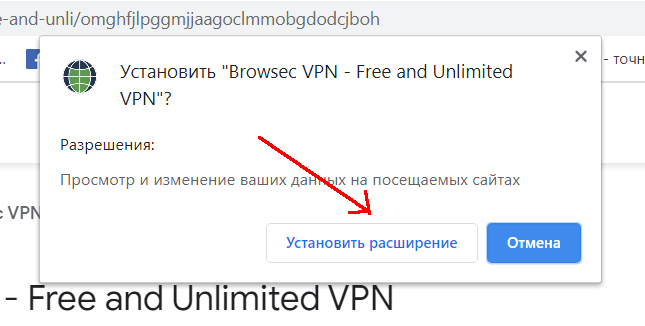
4. Click the Browsec icon in the upper right corner of the browser window (the grey globe).
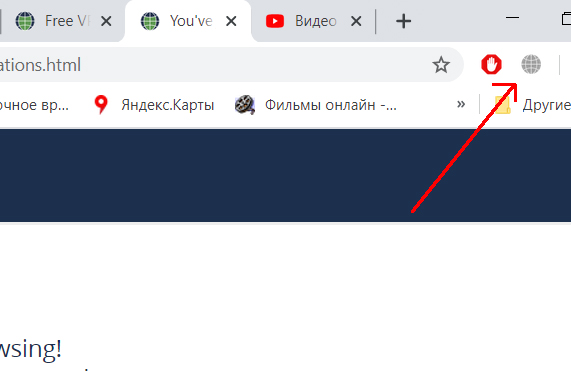
5. In the appeared pop-up, click Protect me. The grey globe should turn green.
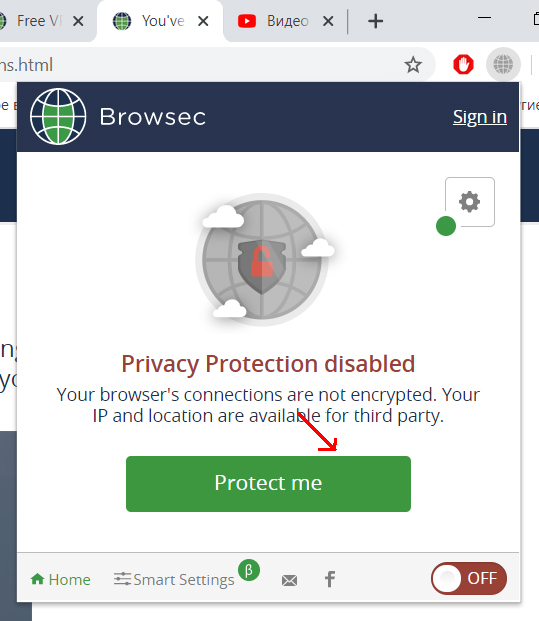
6. Read the website Charter’97.











